For each LWRF in Request.Form
Response.write LWRF & ": " & Request.Form(LWRF) & "<br>"
Next
응용을 하면..
Get 방식으로 넘어온 것을 보려면
For each LWRQ in Request.QueryString
Response.write LWRQ & ": " & Request(LWRQ) & "<br>"
Next
현재 페이지의 쿠키값들을 보려면
For each LWRC in Request.Cookies
Response.write LWRC & ": " & Request.Cookies(LWRC) & "<br>"
Next
현재 페이지의 세션값들을 보려면
For each lwSC in Session.Contents
Response.write lwSC & ": " & Session(lwSC) & "<br>"
Next
이전 폼에서 받은 값들을 그대로 다음 페이지로 넘기려고 할때는 <form>태그 안에 다음처럼 넣어주면 됩니다.
<form>
<%
For each LWRF in Request.Form
Response.write "<input type=""hidden"" name=""" & LWRF & """ values=""" & Request.Form(LWRF) & """>" & vbCRLF
Next
%>
</form>
Free Infrastructure information management tool
Global Infrastructure Information Platform
http://giip.littleworld.net
Subscribe and publish your links as a book with friends
My Favorite Link Share http://link.littleworld.net
Response.write LWRF & ": " & Request.Form(LWRF) & "<br>"
Next
응용을 하면..
Get 방식으로 넘어온 것을 보려면
For each LWRQ in Request.QueryString
Response.write LWRQ & ": " & Request(LWRQ) & "<br>"
Next
현재 페이지의 쿠키값들을 보려면
For each LWRC in Request.Cookies
Response.write LWRC & ": " & Request.Cookies(LWRC) & "<br>"
Next
현재 페이지의 세션값들을 보려면
For each lwSC in Session.Contents
Response.write lwSC & ": " & Session(lwSC) & "<br>"
Next
이전 폼에서 받은 값들을 그대로 다음 페이지로 넘기려고 할때는 <form>태그 안에 다음처럼 넣어주면 됩니다.
<form>
<%
For each LWRF in Request.Form
Response.write "<input type=""hidden"" name=""" & LWRF & """ values=""" & Request.Form(LWRF) & """>" & vbCRLF
Next
%>
</form>
Free Infrastructure information management tool
Global Infrastructure Information Platform
http://giip.littleworld.net
Subscribe and publish your links as a book with friends
My Favorite Link Share http://link.littleworld.net
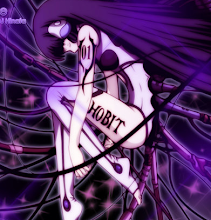
댓글
댓글 쓰기